How to Bypass AppLock in Android
How to Bypass AppLock in Android
Applock is very popular app for android that locks any app for you with a security PIN or Pattern, also this app has millions of downloads. This app is now being used by 70-80% android user. But many few of knows that there are lots of way to Unlock Applock Protected Android app. Also sometime you may forget your applock password or want to access someone’s else app protected with applock. So there is a way with which we are here that is How to Bypass AppLock in Android. Yes it is quite simple and doesn’t require any third party app to do this. Just follow up the below method to proceed.
Applock is very popular app for android that locks any app for you with a security PIN or Pattern, also this app has millions of downloads. This app is now being used by 70-80% android user. But many few of knows that there are lots of way to Unlock Applock Protected Android app. Also sometime you may forget your applock password or want to access someone’s else app protected with applock. So there is a way with which we are here that is How to Bypass AppLock in Android. Yes it is quite simple and doesn’t require any third party app to do this. Just follow up the below method to proceed.
#1 Method :- Uninstalling Applock From Android
The simple and easy way to bypass or disable applock is to completely remove it from your android device.
For this simply long tap on the applock app in the app drawer and then leave it on Uninstall button.
Thats it you are done, now there will be no app lock in your android hence there will be no password protection on any app.
Drawbacks :
This trick fails, when app lock is active for “Install / uninstall” feature. If that is the case, proceed to Method 2. Admin of the phone might know, if you uninstall the app. This is not preferable method.
#2 Method :- Force Stop Applock In Settings
First of all in you android go to Menu -> Settings -> Apps.
Here you will see list of all the apps currently installed on your android device.
Now look out for applock app and tap on it.
#3. Now click on Force Stop Button there which will temporarily stop the functioning of applock app.
#4. Thats it you are done, Now you can easily open any app without having applock screen over it.
So above two methods are all about How to Bypass AppLock in Android. With the help of these two simple method you can bypass and applock security in any android device. And its a humble request that don’t misuse this. Hope you like the trick, don’t forget to share it with your friends and leave a comment below if you still facing any problem.
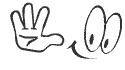
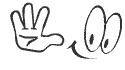
Posted by Imran_sk ;)




Comments
Post a Comment